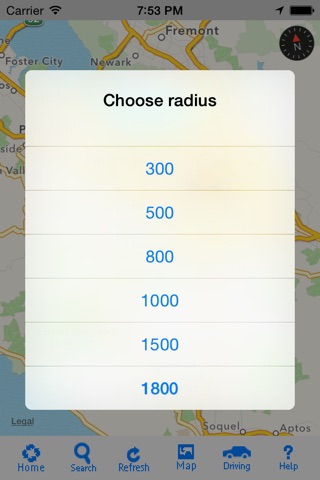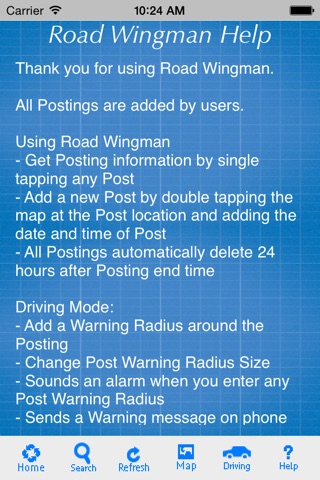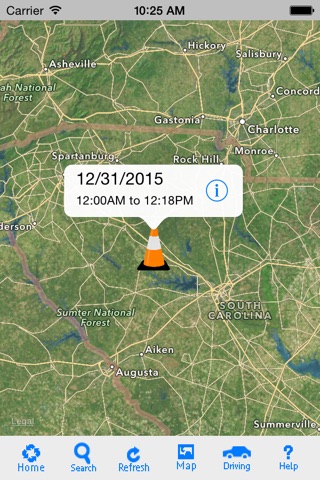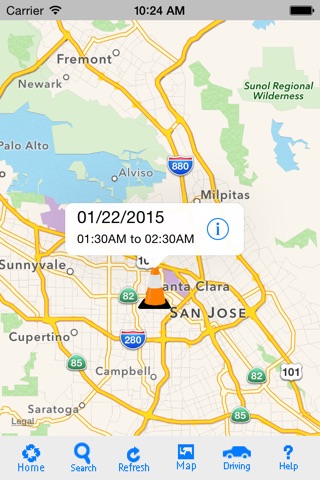
Road Wingman is your Wingman and co-pilot when traveling across town or across the country. Road Wingman allows users post, view and share traffic conditions with other users.
Users post Accidents, Road Closures, Major Road Construction, Road Work Zones, Detours.
Tap the Cone on the map and see the Road Alert Details, such as: Description, date, time of the road alert. Postings without a description should be interpreted as a Road Alert and users should proceed with caution!
*** Free Version ***
1. Users can see and view Road Alert details on any posted location, description date and time.
2. Users can post a new Road Alert, just double tap the location and add a new Road Alert for other users to see.
*** Upgrade Version ***
- Includes free version plus the following special features:
Driving Mode:
- Allows the user to set an adjustable Warning Radius (300 to 1800 Yards) for all Road Alerts.
- An Alarm will sound when the user enters the warning radius area.
- A warning message will appear on phone home screen when user enters the warning radius of any posting
Share Road Alert Information:
- Allows the user to send Road Alert details to contacts.
Quick Search:
- Search any city worlwide for Road Alerts.
Please Note: The use of "Driving Mode" and GPS services can dramatically decrease battery life.